[Solved] Creating custom tables in documentum
What is Documentum
- Documentum is an enterprise content management platform, now owned by OpenText, as well as the name of the software company that originally developed the technology. EMC acquired Documentum for $1.7 billion in December, 2003.
- The Documentum platform was part of EMC's Enterprise Content Division (ECD) business unit, one of EMC's four operating divisions.
How this blog will help
This
is a guide by which you would be able to create custom/user-defined tables in documentum and learn how things work in documentum's docbase(database).
So lets go. Scroll down.
So lets go. Scroll down.
Introduction
- Documentum Webtop 6.0 has many pre-defined system tables which are used to save data, files and majorly metadata in database server.
- Documentum provides management capabilities for all types of content. The core of Documentum is a repository in which the content is stored securely under compliance rules and a unified environment, although content may reside on multiple servers and physical storage devices within a networked environment.
- Documentum Webtop 6.0 provides facility to create custom tables to store data and metadata in database. It is very useful as we can create our own user-defined tables and use it to fullest.
Prerequisites
- All the necessary components of Documentum Webtop 6.0 must be installed with AIX version of Database OS server and Oracle 10g database storage server.
- We need to use DQL Editor from Webtop 6.0 front-end.
Steps to create a custom table
- First we need to open a DQL Editor from WebTop 6.0 front-end as File, Press Ctrl + Left Mouse button and click About WebTop, Click on DQL Editor Button.
- Type the queries in the same order as mentioned below
- EXECUTE EXEC_SQL WITH QUERY='CREATE TABLE abc(name VARCHAR2(20),emp_id INT, PRIMARY KEY(emp_id))'
- register table dm_dbo.abc(name CHAR(30),emp_id INT) KEY ("emp_id");
- update dm_registered objects set owner_table_permit = 15, set group_table_permit = 15, set world_table_permit = 15, set owner_permit = 7, set group_permit = 5, set world_permit = 3 where object_name = 'abc';
- select * from dm_registered where r_object_id='<derived from above query>'
- select * from dm_dbo.abc
We can also use below features of Oracle on newly created custom table
You can insert in the newly created custom table as below:
You can insert in the newly created custom table as below:
- insert into abc (name, emp_id) values('xyz',12345);
You can update in the newly created custom table as below:
- UPDATE abc SET name='Spiderman' WHERE emp_id=987654
You can delete from the newly created custom table as below:
- delete from abc where emp_id=123456
Additional Information
If you need additional information about the blog, please comment in the comment section below.
Do like, share and subscribe the blog.
Happy Documenting!!! Cheers !!!
Do like, share and subscribe the blog.
Happy Documenting!!! Cheers !!!


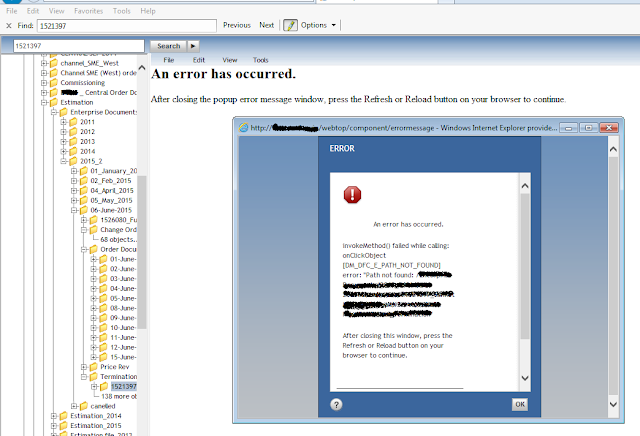
Comments
Post a Comment