[Solved] Recover deleted documents from documentum
What is Documentum
- Documentum is an enterprise content management platform, now owned by OpenText, as well as the name of the software company that originally developed the technology. EMC acquired Documentum for $1.7 billion in December, 2003.
- The Documentum platform was part of EMC's Enterprise Content Division (ECD) business unit, one of EMC's four operating divisions.
How this blog will help
This is a guide by which you would be able to recover deleted object from docbase which you or your users/clients may have accidentally deleted and may be of high importance to your client.
What is the need for recovery
Suppose there is a scenario in which you are searching a document and after finding that document you accidentally deleted that document which is of high importance to your client.
NOTE: This approach is useful only when dm_DMClean and dm_DMFilescan jobs are not run on the repository after the document is deleted.
What would you do in such important case?
How will you get it back?
Go through this guide for answers to all your queries.
Here we go. Scroll down.
NOTE: This approach is useful only when dm_DMClean and dm_DMFilescan jobs are not run on the repository after the document is deleted.
What would you do in such important case?
How will you get it back?
Go through this guide for answers to all your queries.
Here we go. Scroll down.
What is docbase and objects
- Docbase is synonym to Database name or repository and objects are data, metadata and attributes of the data.
- Documentum provides enterprise content management (ECM) solutions that enable organizations to unite teams, content and associated business processes.
Documentum platform makes it possible for companies to distribute all of this content in multiple languages, across internal and external systems, applications, and user communities.
- eContentServer is Documentum’s core server technology that stores content files, their indexes and properties in a repository called a Docbase. Information is stored as objects.

- Docbase is a secure repository for storing information. Each Docbase stores two kinds of information: Content, Properties. Docbase is a repository.
- Content can be a text, graphics, sound, or video that makes up the document. Content files are stored in a protected directory structure in the server host’s file system.
- The attribute values saved in the repository are called metadata which is stored in a relational database tables. Properties (also known as metadata) are descriptive characteristics, such as a document’s creation date, creator, most recent editor, versions, format, and status in a life cycle.
What we need to recover
To recover we need basic knowledge of following 3 technologies:
1. DQL (Document Query Language)
2. SQL (Structured Query Language)
3. API (Application Programming Interface)
1. DQL (Document Query Language)
2. SQL (Structured Query Language)
3. API (Application Programming Interface)
How to recover
NOTE: This approach is useful only when dm_DMClean and dm_DMFilescan jobs are not run on the repository after the document is deleted.
1. Query the dmr_content table to find the details of the deleted file
select r_object_id from dmr_content where full_format='<deleted document format>’ and set_file like ‘<Deleted document name>’
2. Next, get the path of the deleted document lying on the content server
4. Link the newly created object to the deleted document
API> link, c, <r_object_id of newly created document returned in Step 3>, <temp location to recover the deleted document in docbase cabinets>
5. Save the document
API> save, c, <r_object_id of newly created document returned in Step 3>
1. Query the dmr_content table to find the details of the deleted file
select r_object_id from dmr_content where full_format='<deleted document format>’ and set_file like ‘<Deleted document name>’
2. Next, get the path of the deleted document lying on the content server
- API> apply, c, <r_object_id of deleted dmr_content object>, GET_PATH
- <Returned result>
- API> next, c, <Returned result>
- <ok>
- API> get, c, <Returned result>, result
- <Path of file on Content Server>
CREATE “<deleted document object_type>” OBJECT
SET “object_name” = ‘<Name of deleted document>’
SETFILE ‘<Path of file on Content Server recovered in Step 2>’
with content_format = ‘<deleted document format>’
SET “object_name” = ‘<Name of deleted document>’
SETFILE ‘<Path of file on Content Server recovered in Step 2>’
with content_format = ‘<deleted document format>’
4. Link the newly created object to the deleted document
API> link, c, <r_object_id of newly created document returned in Step 3>, <temp location to recover the deleted document in docbase cabinets>
5. Save the document
Additional Information
If you need additional information about the blog, please comment in the comment section below.
Do like, share and subscribe the blog.
Happy Documenting!!! Cheers !!!
Do like, share and subscribe the blog.
Happy Documenting!!! Cheers !!!

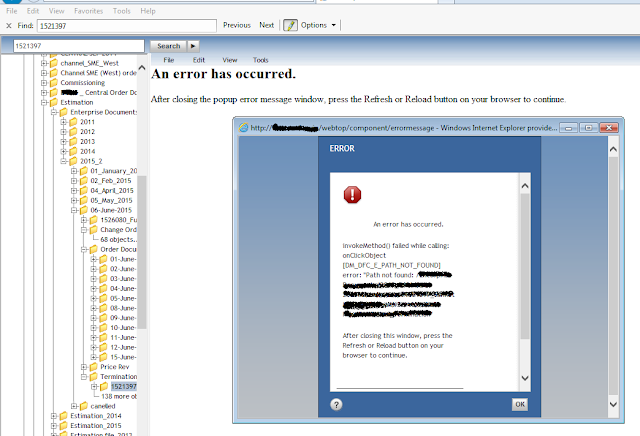
Comments
Post a Comment